I made some custom text notification tones for my phone today.

I like the default iPhone text tone:
It’s probably one of the most recognizable pieces of recorded sound. But I wanted something a bit more personal. Something close enough to the default to be recognizable, but distinct enough to feel like it’s mine.
Here are some of my attempts so far:
The default sound, pitch shifted
First, I took the default sound and pitched it down a half step:
I like that this one is subtle enough that it might go unnoticed by some, and most people will probably be able to tell that something is off about it even if they can’t put their finger on it.
My own sounds
After that, I made my own sounds from scratch using some synths.
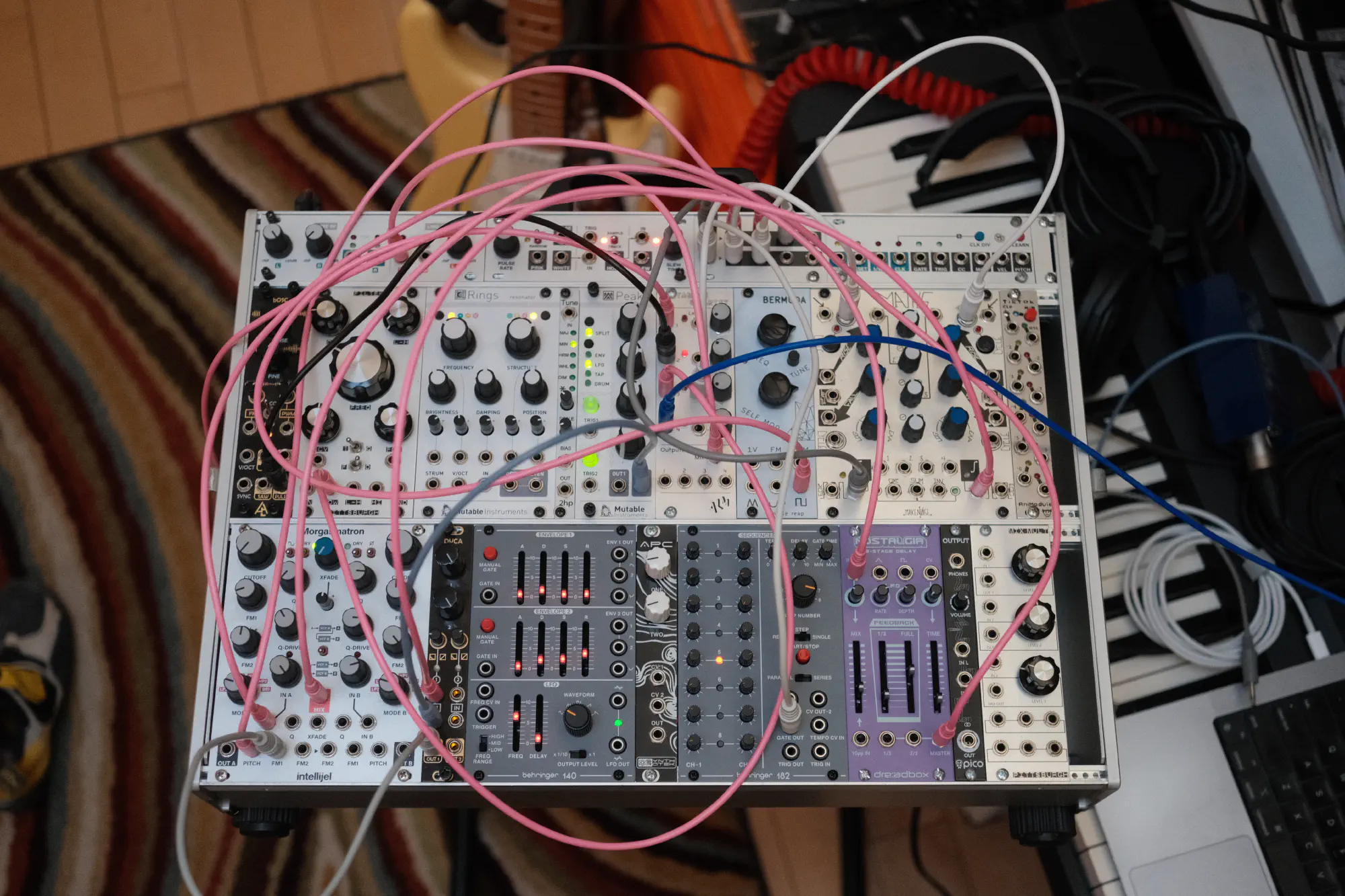
For the first of these, I tried to match the original but with my own touch:
I recorded this from a simple patch that I put together on my modular synth. I didn’t take a picture of the patch before changing it, but I think it was a couple oscillators tuned to a high C running through a low-pass filter with an envelope on the filter’s cutoff frequency.
After that, I tried to read up on the history of the default sound. I couldn’t find much information on the current default, but did find plenty of articles on the previous default text tone, the “tri-tone” a.k.a. Kelly Jackson’s Marimba 158:
I misunderstood the first of these that I read, thinking that it was referring to the current default sound, and that the current “Note (Default)” sound was a triad rather than a single note, so I tried to re-create that triad:
These came out pretty dissonant, which is not surprising in retrospect since those three notes were meant to be played in sequence as a melody rather than as a chord.

After that, I went back to working with a single note and came up with this sound with a slower attack than the others:
If I record more, I’ll add them here.
On my phone, I’m either going to use my pitched down version of the default or my attempt to re-create it. I like that those two are each just one degree removed from the original.
How to use these sounds
Here’s what I’ve been doing. This is specific to iPhones and Macs. If you’re using Linux/Android/Windows you’ll need to search for instructions for your platform.
- Connect your iPhone to your Mac via USB.
- On your Mac, open up the “General” page for your iPhone in Finder.
- In another Finder window, navigate to the
.m4rfile that you’d like to use. - Drag that file onto the iPhone’s “General” page.
- On your iPhone, go to Settings > Sounds & Haptics > Text Tone, scroll to the bottom of the page, and you should be able to select your custom tone.
As far as I’m aware, there is no way to manage installed custom ringtones on current iOS. If anyone knows how, please let me know!