I spent a recent flight finding out what I could do with a connection to the flight’s wifi, but without access to the internet.

I was on my way home from Strange Loop, a direct flight from St. Louis to Oakland. It’s a long enough flight that I planned to purchase the $8 internet access and get some work done, but Southwest’s wifi portal wouldn’t accept any form of payment. The web page didn’t give me any helpful error messages, so I opened up my browser’s network dev tools to see if I could figure out what was going wrong.
I found the failing request, but it didn’t provide any useful hints to point me toward a solution.
While I was there, I saw another request that caught my eye: A repeating successful request for current.json.
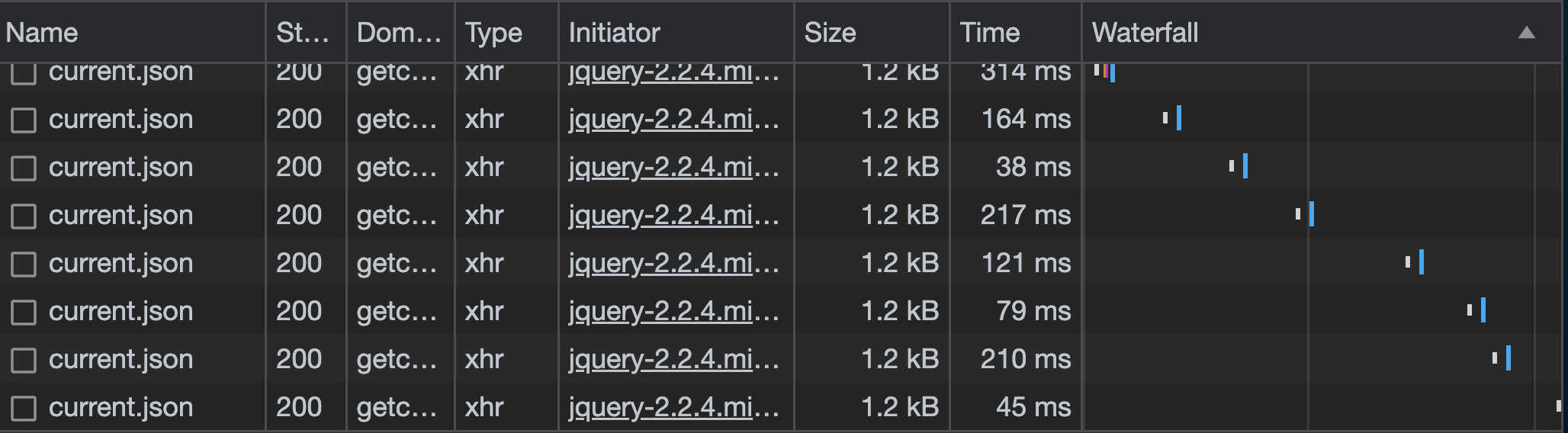
Here’s an example response from one of those requests:
{
"sat_commlink_portal": {
"status": "conn_ok",
"time": "Sun Sep 24 22:02:19 2023"
},
"pcent_flt_complete": 33,
"altVal": "35998",
"lon": "-100.755",
"satcomm_status": {
"commlink": "active",
"linkparams": "not-stale"
},
"dtzone": "PDT",
"within_us": true,
"etad": "06:19 PM",
"lat": "40.201",
"gspdVal": "487",
"ttgc": "2h 25m",
"dist_remain": "1167",
"actime24": "15:54"
}
This appeared to be the data that drives the in-flight wifi portal’s flight status page. Since this was one of the only things I could access on this network, I decided to make the most of it.
I used my browser’s “Copy as cURL” feature to quickly get a command to hit the endpoint. As an aside, this feature is present in Firefox and all chromium-based browsers and it’s really handy if you ever need to reply requests made by your browser and want to send all the same headers.
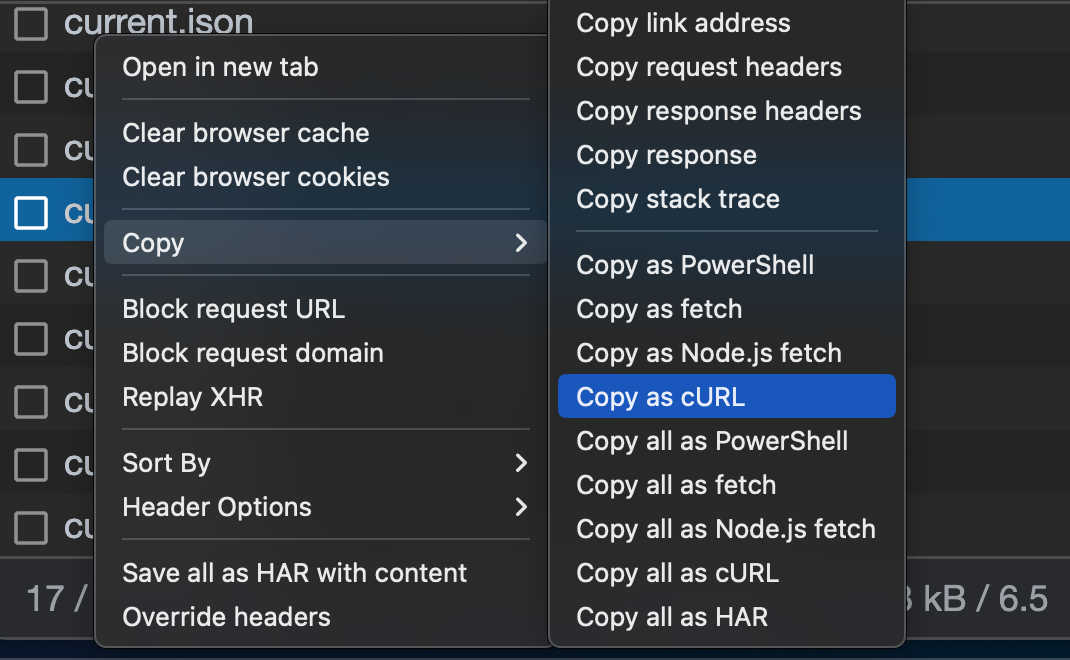
After some experimenting, I found that none of the cookies or headers that were included in the request were strictly necessary, meaning that I could fetch the data with a simple curl 'https://getconnected.southwestwifi.com/current.json'.
I set up a loop to dump the data in a log file:
watch -n 30 "curl https://getconnected.southwestwifi.com/current.json | jq -c >> flight-logs"
I didn’t know what I’d do with the data at this point, but I started collecting it right away so that I’d have as much as possible to play with later.
With that running, I decided to look more closely at the responses to figure out what exactly I had to work with. Here’s that same example response, annotated with my best guess at what the fields represent:
{
// This looks like info about the system's satellite internet connection.
"sat_commlink_portal": {
// The connection is okay!
"status": "conn_ok",
// I'm not sure what this time is.
// It hasn't changed at all.
"time": "Sun Sep 24 22:02:19 2023"
},
// The percentage progress of the current flight.
// I don't know if this is in terms of distance or in terms of the estimated
// lenght of time.
"pcent_flt_complete": 33,
// The current altitude.
"altVal": "35998",
// The current coordinates.
"lat": "40.201",
"lon": "-100.755",
// This looks like (more?) info about the system's satellite internet connection.
"satcomm_status": {
// The connection is active!
"commlink": "active",
// Something isn't stale!
"linkparams": "not-stale"
},
// This flight's destination timezone is PDT.
"dtzone": "PDT",
// This flight is within the US.
"within_us": true,
// Our estimated time of arrival at the destination.
"etad": "06:19 PM",
// Our current ground speed.
"gspdVal": "487",
// The estimated time remaning. Maybe "time-to-ground-contact"?
"ttgc": "2h 25m",
// The flight's remaining distance in miles.
"dist_remain": "1167",
// The current time in some time zone.
"actime24": "15:54"
}
Most of that is straightforward, but I’m curious about a few parts:
- What’s the difference between
sat_commlink_portal.statusandsatcomm_status.commlink? - Is
pcent_flt_completein terms of distance or in terms of estimated time? - How much with
altVal,etad, andgspdValfluctuate throughout the flight? - What is the
acinactime24? I would think “aircraft”, but in this case that time is the current time in our destination, not the current time in the aircraft’s location.
I spent the flight working on some scripts that could visualize some of the data after I finished collecting it. Here’s what I came up with:
Change in altitude over time
Going into this, I was mostly curious to see how noisy the altitude data would be.
It’s difficult to see the noise with such a large range. Here’s the same data, but with the plane’s descent removed:
According to this data, the plane’s altitude was only fluctuating by about 20-30 feet. This is more stable than I expected! I had assumed that I’d see a lot more change here, but I don’t know what’s normal and I don’t know how accurate this data is.
Change in ETA over time
I predicted that this would be reasonably stable, and it was. This was a pretty smooth flight, at least after the initial departure.
I’m curious what this would have looked like if we had a delayed landing due to weather. Would the reported ETA slowly creep up as the airline’s confidence in the delay increased, or would it spike up sharply near the end?
Change in ground speed over time
This was also stable, as expected.
edit: I originally labeled these speeds as MPH, but some HN readers helpfully pointed out that these are more likely to be knots.
I wish I had started collecting the data earlier in the flight. I’m curious to see shape of this curve as we approached cruising speed.
I didn’t find anything particularly useful or surprising here, but this was a fun way to spend the flight!
